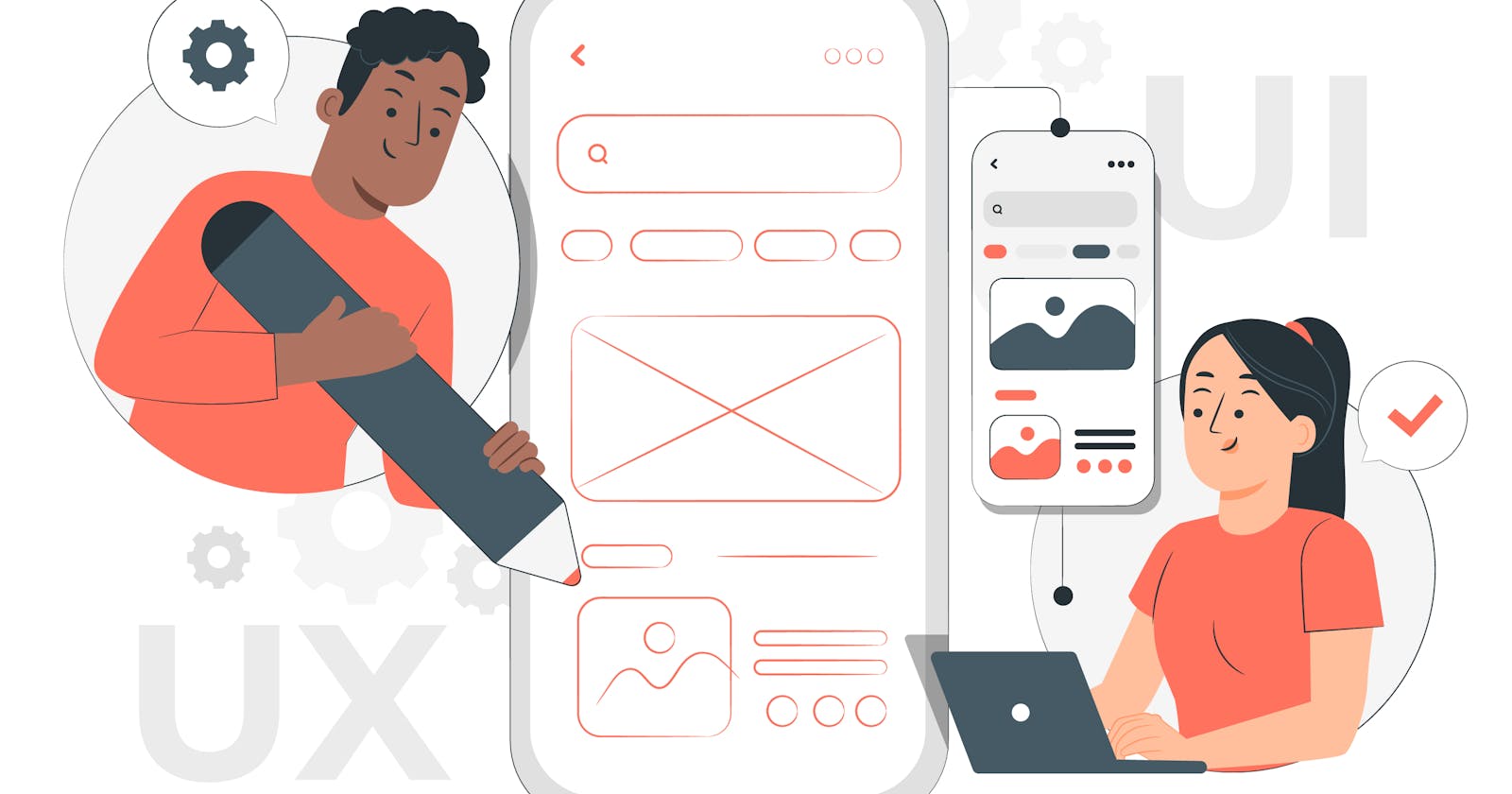The Laws of UX is a comprehensive collection of principles that designers can use to create more effective and user-friendly interfaces. As a student learning UI/UX, there are several important learnings and outcomes that you can take away from this study.
These principles, based on psychological and design concepts, are fundamental for creating intuitive and effective user interfaces. In this article, we'll explore key insights from the Laws of UX and their significance from a student's perspective.
Hick's Law: Less is More
Hick's Law highlights that increasing the number of choices increases decision time. As a student, this teaches us to keep our designs simple and intuitive. Avoid overwhelming users with too many options. Focus on clarity and prioritization, ensuring a smoother user experience.
Fitts's Law: Size and Distance Matter
Fitts's Law emphasizes that the time to reach a target is a function of the target's size and distance. As a student, this reminds us to design user interfaces that make important elements easily accessible. Buttons and interactive elements should be appropriately sized and placed for user convenience.
Jakob's Law: Familiarity is Key
Jakob's Law encourages designers to align their design with user expectations. As students, we learn the value of consistency. By adhering to design conventions and patterns, we create interfaces that are more user-friendly and comfortable for users.
Miller's Law: The Magic Number 7
Miller's Law suggests that humans can hold about seven (plus or minus two) items in their short-term memory. For students, this underscores the importance of breaking information into manageable chunks and ensuring clear navigation. Users should easily grasp and remember the content.
Zeigarnik Effect: Completing the Loop
The Zeigarnik Effect teaches students that people remember uncompleted tasks more than completed ones. It implies that in UI/UX design, we should provide feedback, progress indicators, and clear calls to action to engage users. This principle keeps users invested in the experience.
Von Restorff Effect: Stand Out from the Crowd
The Von Restorff Effect states that items that stand out are more likely to be remembered. For students, this underscores the significance of emphasizing critical information through visual contrast and the effective use of color, typography, and design elements.
Aesthetic-Usability Effect: Beauty and Functionality
The aesthetic-usability effect asserts that people perceive aesthetically pleasing designs as more usable. Students should recognize that aesthetics and functionality go hand in hand. Strive for visually appealing designs without compromising on usability.
Law of Proximity: Group Related Elements
The Law of Proximity teaches us to group related elements together. As students, this principle is crucial for organizing information and content logically. Grouping helps users quickly discern relationships between different elements.
Law of Similarity: Establish Visual Hierarchies
The Law of Similarity highlights that users perceive similar items as related. For students, this emphasizes the importance of visual hierarchy and the use of similarity to convey meaning within a design. Users should easily grasp the structure of the interface.
Parkinson's Law of Triviality: Don't Sweat the Small Stuff
Parkinson's Law of Triviality warns against disproportionately focusing on minor design elements at the expense of essential functionality. As students, we should allocate our design efforts effectively, giving priority to what truly matters to users.
Overall, the Laws of UX provide a valuable framework for designers to create more effective and user-friendly interfaces. By keeping these principles in mind and applying them to your designs, you can create interfaces that are more intuitive, engaging, and effective.